The info for the tokens is here: I found the token info here: https://docs.gitlab.com/ee/user/profile/personal_access_tokens.html
Rather than looking online for doc, I should have run the get-help commands:
BizTalk:\Applications> get-help Save-GitLabAPIConfiguration -examples
NAME
Save-GitLabAPIConfiguration
SYNOPSIS
Used to store information about your GitLab instance.
-------------------------- EXAMPLE 1 --------------------------
Save-GitLabAPIConfiguration -Domain http://gitlab.com -Token "mPnTssWyBCMjxxxxxxxJQ"
BizTalk:\Applications> get-help Save-GitLabAPIConfiguration -detailed
NAME
Save-GitLabAPIConfiguration
SYNOPSIS
Used to store information about your GitLab instance.
SYNTAX
Save-GitLabAPIConfiguration [-Token] [-Domain] [-APIVersion ] []
DESCRIPTION
Used to store information about your GitLab instance. The domain and api token are given.
PARAMETERS
-APIVersion
The version of API used to execute calls.
-Domain <Object>
The domain your GitLab instance runs under. Example: http://gitlab.com.
-Token <Object>
Your private token that can be found under the profile settings.
<CommonParameters>
This cmdlet supports the common parameters: Verbose, Debug,
ErrorAction, ErrorVariable, WarningAction, WarningVariable,
OutBuffer, PipelineVariable, and OutVariable. For more information, see
about_CommonParameters (http://go.microsoft.com/fwlink/?LinkID=113216).
-------------------------- EXAMPLE 1 --------------------------
Save-GitLabAPIConfiguration -Domain http://gitlab.com -Token "mPnTssWyBCMjxxxxxxxJQ"
REMARKS
To see the examples, type: "get-help Save-GitLabAPIConfiguration -examples".
For more information, type: "get-help Save-GitLabAPIConfiguration -detailed".
For technical information, type: "get-help Save-GitLabAPIConfiguration -full".
For online help, type: "get-help Save-GitLabAPIConfiguration -online"
When I put http: on the domain it worked. Seems like they really want a URL, not a domain.