I have a web app on azure and i want to add a value app_offline.htm in Default Documents through azure cli 2.0:
I looked at az webapp config appsettings set, but this sets the config and not the default document.
Did someone encounter this?
Is there a solution to doing this through CLI and not manually through Azure UI?