I think xcode is having a laugh at me.
I open my old project that uses charts library https://github.com/danielgindi/Charts/
and get error
No such module Charts
where I use
import Charts
I then tried to remove Charts from my project. Downloaded new project. And dragged Charts.xcodeproj file into my project - no change
The way my files physically are organized is:
xcode-ios-projects
- charts-ios
- yourappplaform
-- appcodegeneric (my source code and different .plist files for different apps)
-- different-apps-asset-folder-1
-- different-apps-asset-folder-2
-- different-apps-asset-folder-x
Inside xcode IDE structure looks like this
appgeneric
- Charts.xcodeproj
- appcodegeneric
-- different-apps-asset-folder-1
-- different-apps-asset-folder-2
-- different-apps-asset-folder-x
I have updated xcode, charts etc. to newest. I have not yet updated to Swift 4 conversion process
It has been a long time since I touched my ios/swift project, so maybe I am missing something obvious - but this problem seems a bit odd to me.
UPDATE After using "Clean" I now get the following error when I "Build":
Module compiled with Swift 3.0.2 cannot be imported in Swift 3.3: /Users/myname/Library/Developer/Xcode/kukuhkhkuhkuh/Build/Products/Debug-iphonesimulator/Charts.framework/Modules/Charts.swiftmodule/x86_64.swiftmodule
However - after cleaning that folder manually in Finder... I know get the same error as in the beginning:
no such module 'Charts'