My method for creating FormData object
function createFormData (file, payload) {
let formData = new window.FormData()
formData.append('Excel', file)
formData.append('SomeOtherKey', JSON.stringify(payload))
return formData
}
My method for sending data to server
function sendDataToServer (payload) {
axios.post('/some-url', payload)
}
And in request body it set as application/octet-stream, but i need: application/vnd.openxmlformats-officedocument.spreadsheetml.sheet
Screen with request payload
How can i specify right Content-Type for file?