I, have started working on visual studio on mac os but I, am getting weird errors in project structure. I, have created an empty solution and added the projects as shown in below screen shot.
I have created a new Auth.API as ASP.NET core WebApi project and then created two c# library project. When I, create the c# library project it automatically add the project to the Auth.API project as shown in the red mark. However, till now I have not added the project references as well. When I, build the project I get duplicate Auth.API.assembly.information.cs error message.
I, manually remove it from the project as well but when I, rebuild again same scenario occurs. I, am not able to figure it out where the problem is occur.