You can use Pandas Excel output with user defined header format with solution for change width by content:
writer = pd.ExcelWriter("file.xlsx", engine='xlsxwriter')
# Convert the dataframe to an XlsxWriter Excel object. Note that we turn off
# the default header and skip one row to allow us to insert a user defined
# header. Also remove index values by index=False
df.to_excel(writer, sheet_name='Sheet1', startrow=1, header=False, index=False)
workbook = writer.book
worksheet = writer.sheets['Sheet1']
# Add a header format.
header_format = workbook.add_format({
'bold': True,
'fg_color': '#ffcccc',
'border': 1})
for col_num, value in enumerate(df.columns.values):
worksheet.write(0, col_num, value, header_format)
column_len = df[value].astype(str).str.len().max()
# Setting the length if the column header is larger
# than the max column value length
column_len = max(column_len, len(value)) + 3
print(column_len)
# set the column length
worksheet.set_column(col_num, col_num, column_len)
# Close the Pandas Excel writer and output the Excel file.
writer.save()
Changed your solution:
writer = pd.ExcelWriter('final.xlsx'), engine='xlsxwriter')
for f in glob.glob(os.path.join(Path, "*.csv")):
df = pd.read_csv(f)
df.to_excel(writer, sheet_name=os.path.basename(f))
workbook = writer.book
worksheet = writer.sheets[os.path.basename(f)]
# Add a header format.
header_format = workbook.add_format({
'bold': True,
'fg_color': '#ffcccc',
'border': 1})
for col_num, value in enumerate(df.columns.values):
worksheet.write(0, col_num, value, header_format)
column_len = df[value].astype(str).str.len().max()
# Setting the length if the column header is larger
# than the max column value length
column_len = max(column_len, len(value)) + 3
print(column_len)
# set the column length
worksheet.set_column(col_num, col_num, column_len)
writer.save()
EDIT:
writer = pd.ExcelWriter("file.xlsx", engine='xlsxwriter')
#skip 2 rows
df.to_excel(writer, sheet_name='Sheet1', startrow=2, header=False, index=False)
workbook = writer.book
worksheet = writer.sheets['Sheet1']
# Add a header format.
header_format = workbook.add_format({
'bold': True,
'fg_color': '#ffcccc',
'border': 1})
#create dictionary for map length of columns
d = dict(zip(range(25), list(string.ascii_uppercase)))
#print (d)
max_len = d[len(df.columns) - 1]
print (max_len)
#C
#dynamically set merged columns in first row
worksheet.merge_range('A1:' + max_len + '1', 'This Sheet is for Personal Details')
for col_num, value in enumerate(df.columns.values):
#write to second row
worksheet.write(1, col_num, value, header_format)
column_len = df[value].astype(str).str.len().max()
column_len = max(column_len, len(value)) + 3
worksheet.set_column(col_num, col_num, column_len)
# Close the Pandas Excel writer and output the Excel file.
writer.save()