i installed linter-flake8 package in Atom . I got this error :
[Linter] Error running Flake8 Error: Failed to spawn command
flake8. Make sureflake8is installed and on your PATH
i'm sure flake8 is in the PATH . Have a look at the image i attach. I try to input the executable path to the flake8 setting but still doesn't work. I use windows 10 and i have python 2.7 and 3.5 installed . The 2.7 is installed in C:/python27, while 35 is installed in user/local folder (see attachment).
Found similar case in this forum , but still can't make it work. Does anyone know the solution ?
confirm flake8 installed in both python version :