I can create react native project by typing command create-react-native-app myappname and then cd to the project use npm run eject choose a regular react native project before.
But i meet the error recently, i can't figure it out why it happens like this.
When i type command create-react-native-app myappname i see the log message in the end:
Installing dependencies using yarn...
yarn install v1.5.1
warning You are using Node "6.2.1" which is not supported and may encounter bugs or unexpected behavior. Yarn supports the following semver range: "^4.8.0 || ^5.7.0 || ^6.2.2 || >=8.0.0"
[1/4] Resolving packages...
[2/4] Fetching packages...
error @babel/core@7.0.0-beta.49: The engine "node" is incompatible with this module. Expected version ">=6.9.0".
error An unexpected error occurred: "Found incompatible module".
info If you think this is a bug, please open a bug report with the information provided in "/Users/motogod19/ReactNativeTutorial/testone/yarn-error.log".
info Visit https://yarnpkg.com/en/docs/cli/install for documentation about this command.
Failed to install
And then when i try to type command npm run eject and choose a regular react native project, it shows the error:
Eject failed with exit code 1, see above output for any issues.
You may want to delete the `ios` and/or `android` directories.
What problem with my step ? Is yarn version ?
Any help would be appreciated. Thanks in advance.