I am working on a POC in which I have to customize a watch in 3d model. I am using thee.js for doing webgl stuff. I was able to change strap color , dial color and load texture images on strap. But I am stuck when I try to add dynamic text on the the watch , I have to update text on watch's back dial as user types in Engrave Text text box . For this I tried https://github.com/jeromeetienne/threex.dynamictexture library , which works on a new geometry but I am not able to add it watch's existing model.
I have pushed all code in github : https://github.com/bhupendra1011/watch-3d-engrave , as I was not able to load external 3d models from my fiddle account {CORS issue}. Demo of the POC can be seen here : https://bhupendra1011.github.io/watch-3d-engrave/index.html
Below is the code to add text on watch dial; For loading text click on use textures textbox in index.html
function engraveTextOnWatch(val = "IWC") {
dynamicTexture = new THREEx.DynamicTexture(512, 512);
dynamicTexture.context.font = "bolder 90px Verdana";
// watch back dial geometry & material where text needs to be engraved
var backDialGeometry = object3d.children[1].children[0].children[0].geometry;
var backDialMaterial = object3d.children[1].children[0].children[0].material;
// geometry to add dynamic text
var geometry = new THREE.CubeGeometry(1, 1, 1);
var material = new THREE.MeshBasicMaterial({
map: dynamicTexture.texture
});
var mesh = new THREE.Mesh(geometry, material);
scene.add(mesh); // adding mesh to scene , but this needs to be attache to watch's back dial geomtry
/* tried adding dynamicTexture to watch back dial material, but this is not working , text not appearing */
//backDialMaterial.map = dynamicTexture.texture;
dynamicTexture.texture.needsUpdate = true;
dynamicTexture.drawText(val, 2, 256, "orange");
}
Kindly let me know how can I add dynamic text on existing model. Thanks.