How can I determine in which version of .NET Core is my app running?
I tried to determine this from IHostingEnvironment (also Startup.cs and Program.cs) without success.
This question: Get Current .NET CLR version at runtime? is related to .NET Framework. My question is about .NET Core.