Has anybody a solution for building Berkeley DB for MXE's cross-compile environment?
When I run my build script:
#!/bin/bash
MXE_PATH=/path/to/mxe
db=db-5.3.28
rm -rf ./$db/build_mxe
mkdir -p ./$db/build_mxe
cd ./$db/build_mxe
sed -i "s/WinIoCtl.h/winioctl.h/g" ../src/dbinc/win_db.h
CC=$MXE_PATH/usr/bin/i686-w64-mingw32.static-gcc \
CXX=$MXE_PATH/usr/bin/i686-w64-mingw32.static-g++ \
../dist/configure \
--build=x86_64-pc-linux-gnu \
--host=x86 \
--disable-replication \
--enable-cxx \
--enable-mingw \
--prefix=/path/to/dev/mingw_db
make -j6; make -j6 install
The compiler warns of direct.h missing:
../src/dbinc/win_db.h:21:20: fatal error: direct.h: No such file or directory compilation terminated.
direct.h and all dependent files exist in mxe/usr/i686-w64-mingw32.static/include directory
So how to force the compiler to use these files ?