I've finally got user signed up with this cloud function:
const functions = require('firebase-functions');
const {
dialogflow,
Image,
} = require('actions-on-google')
// Create an app instance
const app = dialogflow()
// Register handlers for Actions SDK intents
app.intent('test', conv => {
conv.ask(new SignIn());
})
exports.dialogflowFirebaseFulfillment = functions.https.onRequest(app)
But right after that i'm getting the same error:
TypeError: Cannot read property 'client' of undefined
at Function.<anonymous> (/user_code/node_modules/actions-on-google/dist/service/dialogflow/dialogflow.js:120:71)
at next (native)
at /user_code/node_modules/actions-on-google/dist/service/dialogflow/dialogflow.js:22:71
at __awaiter (/user_code/node_modules/actions-on-google/dist/service/dialogflow/dialogflow.js:18:12)
at Function.handler (/user_code/node_modules/actions-on-google/dist/service/dialogflow/dialogflow.js:84:16)
at Object.<anonymous> (/user_code/node_modules/actions-on-google/dist/assistant.js:55:32)
at next (native)
at /user_code/node_modules/actions-on-google/dist/assistant.js:22:71
at __awaiter (/user_code/node_modules/actions-on-google/dist/assistant.js:18:12)
at standard (/user_code/node_modules/actions-on-google/dist/assistant.js:51:41)
It doesn't even get to the console.log('test'):
const functions = require('firebase-functions');
const {dialogflow} = require('actions-on-google')
// Create an app instance
const app = dialogflow()
// Register handlers for Actions SDK intents
app.intent('test', conv => {
console.log('test')
conv.ask(`response`)
})
exports.dialogflowFirebaseFulfillment = functions.https.onRequest(app)
Package.json:
{
"name": "dialogflowFirebaseFulfillment",
"description": "This is the default fulfillment for a Dialogflow agents using Cloud Functions for Firebase",
"version": "0.0.1",
"private": true,
"license": "Apache Version 2.0",
"author": "Google Inc.",
"engines": {
"node": "~6.0"
},
"scripts": {
"start": "firebase serve --only functions:dialogflowFirebaseFulfillment",
"deploy": "firebase deploy --only functions:dialogflowFirebaseFulfillment"
},
"dependencies": {
"actions-on-google": "2.1.3",
"firebase-admin": "5.12.1",
"firebase-functions": "1.0.3",
"dialogflow": "0.5.0",
"dialogflow-fulfillment": "0.4.0"
}
}