I'm trying to run a function within a JavaScript file when a button is clicked.
I put the JavaScript file in a scripts folder, and linked to it within my HTML file. It didn't work. I added a link to the physical file on the webpage. I got a 404, despite the file definitely being there.
Here's the structure:
Here's where I link to the file:
Here's the actual button and the created link to the file:
 Here's the error I'm receiving:
Here's the error I'm receiving:
Literally anything will help
thanks
