I am trying to align multiple plots with facets. My problem is somewhat minor but irratating: I can make a plot so that the plot areas are aligned and the facets themselves are aligned, but the facet strips are not all the same width. If the labels of the facets are different lengths, then the facet strips are sized so that the text can fit within the facets. I am unable so far to find a way to make all facet strips the same width when aligning multiple plots.
Here is an example of the type of plots I want to align and my efforts to align them:
library(data.table)
library(ggplot2)
library(foreach)
library(stringr)
library(cowplot)
# example data to show how aligning faceted plots is not quite right
plotvars = c(paste0("plot1_var", 1:7), paste0("plot2_var",1:5), paste0("plot3_var",1:10))
data =
foreach(p=plotvars,.combine = "rbind") %do% {
d = data.table(plot = rep(str_extract(p,pattern = "plot[[:digit:]]"),2),
plot_variables = rep(p,2),
fill_categories = c("fill1","fill2"),
number = sample(1:1000, size = 2))
d[, facet_variables := ifelse(plot=="plot1",
rep(sample(paste0("facet",1:3),size=1),2),
ifelse(plot=="plot2",
rep(sample(paste0("facet_title",1:3),size=1),2),
ifelse(plot=="plot3",
rep(sample(paste0("facet_title_longer",1:3),size=1),2),
NA)))]
d
}
# function to make stacked barplots with facets + coord_flip
make_plot = function(data, plot_var) {
ggplot(data[plot==plot_var],
aes(x=plot_variables,
y=number,
fill=fill_categories))+
geom_bar(stat="identity")+
coord_flip()+
facet_grid(facet_variables ~ .,
space="free",
scales="free")+
theme(strip.text.y = element_text(angle=0),
legend.position = "none")
}
p1 = make_plot(data=data,plot_var="plot1")
p1
p2 = make_plot(data=data,plot_var="plot2")
p2
p3 = make_plot(data=data,plot_var = "plot3")
p3
# using 'cowplot::plot_grid' gives strange re-sizing of individual bars
cowplot::plot_grid(p1,p2,p3, ncol=1,nrow=3,align = "hv")
# try gtable_rbind version
g1=ggplotGrob(p1)
g2=ggplotGrob(p2)
g3=ggplotGrob(p3)
# this plot keeps the bar widths the correct size, but the facets are still incorrectly different widths.
ggdraw(gridExtra::gtable_rbind(g1,g2,g3))
How can I make the facet strips the same width across plots?