I am trying to resize notification tab at the start of tab layout as in image,
Till now I am able to bring all three tabs as in image except the width. My progress till now is as follow,
So my question is, how do I resize individual items in a tab layout? I searched on many pages and tried reading the documentation but didn't find anything useful.
Thank you in advance.