I am using some personal Xcode snippets for shortcuts for like dispatching on main queue, or a @synchronized code. They have never interfered with Xcode's autocomplete function with regular methods.
Some time ago I've formatted my Mac, installed Xcode, and re-created the shortcuts the same way I did before:
Ever since, my shortcuts are always before anything else when autocompleting methods containing spaces, as seen below:
The completion for methods should obviously come before my custom snippets.
It also occurs before anything else on property completions either:
They should get listed and highlighted as I type d or dm, or s, sy and so on, just like the default snippets. They shouldn't be at top of everything.
Why would have it changed after the format, and how do I correct this (mis)behavior?
(I am currently on Xcode 9.3 but the problem used to occur before 9.3 too)
UPDATE: The issue still persists on Xcode 9.4.
UPDATE 2: The issue still persists on Xcode 10.1.