I have a simple package that extracts data from SQL Server and writes it to Excel spreadsheet.
Why am I doing this: the problem is that the value of one of the column is greater than 255 characters, which causes an error. I already tried different ways to find a solution, but so far without success.
So I created dummy row in my Excel template that is able to accept more than 255 characters. After I load the data, I need to delete that dummy row.
I do not know much about C#. How can I delete second row in Excel destination by using SSIS script task C#? Do I need to create variables that hold the path folder and file name?
And then how can I map those variables to my C# code?