TL;DR: I did include symbols when uploading to iTunes Connect. Crash log in Organizer shows hex addresses for my code. Xcode 9.4.
(I know this is an very FAQ, but the discussions I've found address command line tools, obsolete versions of Xcode, or getting logs from a physical device. I'm ready to humbly go to a pre-existing answer if so directed.)
What I did
- On upload to iTunes Connect, checked (set to true)
- Include bitcode for iOS content
- Strip Swift symbols
- Upload your app's symbols to receive symbolicated reports from Apple
Quote from Apple doc headed "If logs aren't symbolicated":
If you include symbols when you upload your app to iTunes Connect, the service automatically symbolicates the logs. You don’t need the symbols on your Mac. [Emphasis added]
(https://help.apple.com/xcode/mac/current/#/dev5d9904b70)
So I should be OK, right?
- Opened release version of app project
- Opened Organizer window
- Selected Archives tab at top
- Selected release version Archive
- Clicked the "Download dSYMs..." button on the Archive Information pane
- According to above quote this should not be necessary
- Selected Crashes tab at top
- Select a Report from the Report Name list at left
At this point (above screen shot) the stack frames from my app code are in hex.
- Hover the cursor over the hex address
- Click the gray right-pointing arrow that appears
This opens the document editor, but does not take me to any location in code.
Clicking the "Open in Project..." button has a similar non-effect.