I want a grid to stretch across the screen while also having a shadow effect applied, for some reason I can't the grid to stretch when placed inside of a DropShadowPanel.
Here is an example of the desired result, but without a shadow effect:
<Grid Background="LightBlue">
<Grid Background="WhiteSmoke" HorizontalAlignment="Stretch" Height="200" VerticalAlignment="Top" Margin="40"/>
</Grid>
Result:
Here is my xaml with a DropShadowPanel:
<Grid Background="LightBlue">
<controls:DropShadowPanel HorizontalAlignment="Stretch" Margin="40">
<Grid Background="WhiteSmoke" HorizontalAlignment="Stretch" Height="200" VerticalAlignment="Top"/>
</controls:DropShadowPanel>
</Grid>
And this hides the second grid entirely.
Why does the grid act differently inside a DropShadowPanel?