I'm trying to setup my build definition with YAML. I'm using the AppCenterDistribute task. It requires and endpoint to MS App Center. I've setup one as per this tutorial.
However, I got that error message:
"Step input serverEndpoint references endpoint Appcenter which could not be found. The service endpoint does not exist or has not been authorized for use."
This is exactly the same issue as this post although I've made sure that I AM in the correct VSTS project.
What could be the problem? I can't even run my build now.
Here's the YAML section:
variables:
APKName: 'com.project.this.apk'
- task: AppCenterDistribute@1
displayName: Deploy APK to App Center
inputs:
serverEndpoint: Appcenter
appSlug: 'Project/Learn'
appFile: '$(build.artifactstagingdirectory)\$(APKName)'
symbolsIncludeParentDirectory: false
releaseNotesInput: Notes
Note that I do have a normal VSTS web build (with a slightly different name) in the same VSTS project that does build and can distribute using the same endpoint to App Center.
Here's the error when I submit a YAML build: