Updated Answer
Using the data you provided, we can bin the data, get the average propensity score by bin and plot using geom_tile. I provide code for that below. A better option would be to fit the propensity score model using the x and z vectors (and the binary treatment variable that you're predicting). Then, create a new data frame of predicted pz_p values on a complete grid of x and z values and plot that. I don't have your binary treatment variable with which to fit the model, so I haven't produced an actual plot, but the code would look something like this:
# Propensity score model
m1 = glm(treat ~ x + z, data=dat, family=binomial)
# Get propensity scores on full grid of x and z values
n = 100 # Number of grid points. Adjust as needed.
pred.dat = expand.grid(x=seq(min(dat$x),max(dat$x),length=n,
z=seq(min(dat$z),max(dat$z),length=n)
pred.dat$pz_p = predict(m1, newdata=pred.dat, type="response")
ggplot(pred.dat. aes(x, z, fill=pz_p)) +
geom_tile() +
scale_fill_gradient2(low="red", mid="white", high="blue", midpoint=0.5, limits=c(0,1))
Code for tile plot with binned data:
library(tidyverse)
theme_set(theme_classic())
dat = read_csv("mydata2.csv")
# Bin by x and z
dat = dat %>%
mutate(xbin = cut(x,breaks=seq(round(min(x),1)-0.05,round(max(x),1)+0.05,0.1),
labels=seq(round(min(x),1), round(max(x),1),0.1)),
xbin=as.numeric(as.character(xbin)),
zbin = cut(z,breaks=seq(round(min(z),1)-0.1,round(max(z),1)+0.1,0.2),
labels=seq(round(min(z),1), round(max(z),1),0.2)),
zbin=as.numeric(as.character(zbin)))
# Calculate average pz_p by bin and then plot
ggplot(dat %>% group_by(xbin, zbin) %>%
summarise(pz_p=mean(pz_p)),
aes(xbin, zbin, fill=pz_p)) +
geom_tile() +
scale_fill_gradient2(low="red", mid="white", high="blue", midpoint=0.5, limits=c(0,1))
Original Answer
A heat map might work well here. For example:
library(ggplot2)
# Fake data
set.seed(2)
dat = expand.grid(x=seq(0,10,length=100),
z=seq(0,10,length=100))
dat$ps = 1/(1 + exp(0.3 + 0.2*dat$x - 0.5*dat$z))
ggplot(dat, aes(x, z, fill=ps)) +
geom_tile() +
scale_fill_gradient2(low="red", mid="white", high="blue", midpoint=0.5, limits=c(0,1)) +
coord_equal()
Or in 3D with rgl::persp3d:
library(rgl)
library(tidyverse)
x=unique(sort(dat$x))
z=unique(sort(dat$z))
ps=dat %>% spread(z, ps) %>% select(-1) %>% as.matrix
persp3d(x, z, ps, col="lightblue")