I have an excel scatter plot with 5 different data series on single chart. First 4 series are working well. When I want to add a new series with similar x-axis data (0.0, 0.4, 0.9 .. ) the plot is displayed with x-axis values as 1,2,3 but not as the data specified. Changing the chart types did not help. Not sure how can I get the x-axis as data but not as sequential numbers. Any help is appreciated. Thanks.
Added the screenshot of chart and its xaxis data. The values are in number format only just as data for other series. Everytime I am adding a new series on to this, its starting with one number later.... (1,2,3...) next series x axis at (2,3,4....) but not with real x values as selected.