I am on a project where the ability to download documents (.pdf's) from an Azure File Storage account would be useful. Is this possible? I am currently only able to output the directories and directory's file content paths as strings, but unable to access the files at those paths, using the Microsoft.Azure namespace.
Additional details: In C#/ASP.NET, being deployed as an Azure Web App
Thank you.
C