R Code:
setwd(dirname(rstudioapi::getActiveDocumentContext()$path))
options(stringsAsFactors = FALSE)
rm(list = ls())
if (!require("pacman")) install.packages("pacman")
pacman::p_load("dplyr","tidyr","highcharter")
raw_data <- read.csv("results.csv")
DT <- data.table(raw_data)
cols <- c('Person','ABC_Capability','ABC_Sub.capability','Leadership.Facet','Facet.Score')
DT <- DT[, cols, with = FALSE]
names(DT) <- c('Person','Capability','Sub_Capability','SVL','Facet_Score')
DT <- dcast(DT, Capability + Sub_Capability + SVL ~ Person,
value.var = c('Facet_Score'))
DT1 <- DT %>%
group_by(name = Sub_Capability) %>%
do(categories = .$SVL) %>%
list_parse()
highchart() %>%
hc_chart(type = "bar") %>%
hc_title(text = "Some Title") %>%
hc_add_series(name="A", data = DT$Joan) %>%
hc_add_series(name="B", data = DT$Shane) %>%
hc_add_series(name="C", data = DT$Simon) %>%
hc_xAxis(categories = DT1)
Output:
I tried using a smaller dataset and realized every time there is a single value in a group. The label gets truncated. For example: Develops people > Empowering
Any help would be appreciated.