I've been playing a bit with your values and i've found that they aren't smooth enough to compute curvature. In fact, even the first derivative is flawed.
Here is why : 
You can see in blue your data looks like a parabola, and it's derivative should look like a straight line but it does not. And it get worse when you take the second derivative. In red this is a smooth parabola computed with 10000 points (tried with 100 points, it works the same : perfect lines and curvature).
I made a little script to 'enrich' your data, increasing artificially the number of points but it only get worse, here is my script if you want to try.
import numpy as np
import matplotlib.pyplot as plt
def enrich(x, y):
x2 = []
y2 = []
for i in range(len(x)-1):
x2 += [x[i], (x[i] + x[i+1]) / 2]
y2 += [y[i], (y[i] + y[i + 1]) / 2]
x2 += [x[-1]]
y2 += [y[-1]]
assert len(x2) == len(y2)
return x2, y2
data = np.loadtxt('newsorted.txt')
x = data[:, 0]
y = data[:, 1]
for _ in range(0):
x, y = enrich(x, y)
dx = np.gradient(x, x) # first derivatives
dy = np.gradient(y, x)
d2x = np.gradient(dx, x) # second derivatives
d2y = np.gradient(dy, x)
cur = np.abs(d2y) / (np.sqrt(1 + dy ** 2)) ** 1.5 # curvature
# My interpolation with a lot of points made quickly
x2 = np.linspace(400, 600, num=100)
y2 = -0.0225*(x2 - 500)**2 + 250
dy2 = np.gradient(y2, x2)
d2y2 = np.gradient(dy2, x2)
cur2 = np.abs(d2y2) / (np.sqrt(1 + dy2 ** 2)) ** 1.5 # curvature
plt.figure(1)
plt.subplot(221)
plt.plot(x, y, 'b', x2, y2, 'r')
plt.legend(['new sorted values', 'My interpolation values'])
plt.title('y=f(x)')
plt.subplot(222)
plt.plot(x, cur, 'b', x2, cur2, 'r')
plt.legend(['new sorted values', 'My interpolation values'])
plt.title('curvature')
plt.subplot(223)
plt.plot(x, dy, 'b', x2, dy2, 'r')
plt.legend(['new sorted values', 'My interpolation values'])
plt.title('dy/dx')
plt.subplot(224)
plt.plot(x, d2y, 'b', x2, d2y2, 'r')
plt.legend(['new sorted values', 'My interpolation values'])
plt.title('d2y/dx2')
plt.show()
My recommendation would be to interpolate your data with a parabola and compute as many points on this interpolation to work with.