Hi I am new to cefsharp and tried using Cefsharp chromium web browser . when ever i tried to call the webbrowser it throws an exception like below
Could not load file or assembly 'CefSharp.Wpf, PublicKeyToken=40c4b6fc221f4138' or one of its dependencies. The system cannot find the file specified.'
But i have added the reference cefsharp.wpf in project What do i miss here ?
And if i tried from codebehinf too the same issue occurs.
I just had the below piece of code next to InnitializeComponent.
ChromiumWebBrowser browser = new ChromiumWebBrowser();