I want "share location" functionality same like whatsapp in my current application.
Now to open chooser dialog i used below mentioned code.
public static void showFileChooser(Activity activity, Fragment fragment, boolean isAllowMultiple) {
try {
File imageStorageDir = new File(Environment.getExternalStoragePublicDirectory(Environment.DIRECTORY_DCIM), "demo");
if (!imageStorageDir.exists()) {
imageStorageDir.mkdirs();
}
File file = new File(imageStorageDir + File.separator + "i" + String.valueOf(System.currentTimeMillis()) + ".jpg");
mCapturedImageURI = Uri.fromFile(file); // save to the private variable
final Intent captureIntent = new Intent(android.provider.MediaStore.ACTION_IMAGE_CAPTURE);
captureIntent.putExtra(MediaStore.EXTRA_OUTPUT, mCapturedImageURI);
captureIntent.putExtra("capturedimageuri", mCapturedImageURI.toString());
// Intent for Audio Recording
final Intent audioRecordIntent = new Intent();
audioRecordIntent.setAction(IxxxConstants.ACTION_AUDIO_RECORD);
final Intent videoRecordIntent = new Intent();
videoRecordIntent.setAction(IxxxConstants.ACTION_VIDEO_RECORD);
// Use the GET_CONTENT intent from the utility class
Intent target = com.xxx.xxx.filechooser.FileUtils.createGetContentIntent();
if (isAllowMultiple) {
target.putExtra(Intent.EXTRA_ALLOW_MULTIPLE, true);
}
// Create the chooser Intent
if (activity != null) {
Intent intent = Intent.createChooser(
target, activity.getString(R.string.chooser_title));
intent.putExtra(Intent.EXTRA_INITIAL_INTENTS, new Intent[]{captureIntent, audioRecordIntent, videoRecordIntent});
activity.startActivityForResult(intent, IMAGE_ANNOTATION_REQUEST_CODE);
} else {
Intent intent = Intent.createChooser(
target, fragment.getString(R.string.chooser_title));
intent.putExtra(Intent.EXTRA_INITIAL_INTENTS, new Intent[]{captureIntent, audioRecordIntent, videoRecordIntent});
fragment.startActivityForResult(intent, IMAGE_ANNOTATION_REQUEST_CODE);
}
} catch (ActivityNotFoundException e) {
xxxLog.e(DEBUG_TAG, "Error:" + e);
} catch (Exception ex) {
ex.printStackTrace();
CommonUtilities.showToast(activity, activity.getString(R.string.error_message), Toast.LENGTH_LONG);
}
}
After this code chooser opens similar to like this.
Now how can I add share location icon to this file chooser dialog and after selecting a particular location and share it to other user in chat application?