How to create private projects on stackblitz on which only my team can work?
Right now anyone can access my projects .
for example:
https://stackblitz.com/edit/signup
Asked
Active
Viewed 3,485 times
2
Deepak Dhull
- 31
- 1
- 7
2 Answers
2
Stackblitz now allows private repos.
Simply click on the lock icon (or the settings icon) and check the "Make project private" checkbox.
If you connect your github account it will create a private github repository since github now allows private repos even on the free tier.
-
2But this is a paid feature ! – Abhishek Dec 11 '19 at 05:13
-
@Abhishek no github has private repos now :) – Schoening Jan 13 '20 at 12:49
1
Currently there is no such feature as to create a private project mark project/files as hidden.
But there is a feature request for that: https://github.com/stackblitz/core/issues/134
Seika85
- 1,981
- 2
- 18
- 29
-
1It has not been announced yet, but you can now mark projects as private by clicking the lock icon in the toolbar and then "Make project private" – Ryan Kara Mar 27 '19 at 18:53