I am converting a html file to pdf using pdfkit library in python.
This is what my page looks like in html
And this is what I get after converting it to pdf. It puts "Summary" in the next line, but I want it in the same line.
Here is my python code
import pdfkit
with open("performance_report.html", "rb") as f:
str = f.read()
pdfkit.from_string(str, 'out.pdf')
I have tried Landscape mode as well by using below code in html. But same result.
<head>
<meta name="pdfkit-page-size" content="Legal"/>
<meta name="pdfkit-orientation" content="Landscape"/>
</head>
Html Code
<html>
<head>
<meta name="pdfkit-page-size" content="Legal"/>
<meta name="pdfkit-orientation" content="Landscape"/>
</head>
<h1> Performance report for date: 2018-05-27 </h1> <br><br> <div style="display: flex;
flex-wrap: wrap;
margin-right: -15px;
margin-left: -15px;">
<div style=" position: relative;
width: 100%;
min-height: 1px;
padding-right: 15px;
padding-left: 15px;
flex: 0 0 75%;
max-width: 60%;
">
<div style="background-color: #fff; position: relative;
margin-bottom: 1.5rem;
border: 0;
border-radius: 0.2rem;
box-shadow: 0 0 2px rgba(0, 0, 0, 0.15);
margin-left: auto !important;
margin-right: auto !important;
padding-top: 0 !important;">
<div style=" padding: 0.75rem 1.25rem;
border-bottom: 1px solid transparent;
font-weight: 500;background: #F0F8FF;">Requests (%)</div>
<div style="padding: 1.25rem;padding-left: 0.5rem !important;padding-right: 0 !important;">
<img src="cid:request_offload">
</div>
</div>
</div>
<div style="position: relative;
width: 100%;
min-height: 1px;
padding-right: 15px;
padding-left: 15px;flex: 0 0 25%;
max-width: 20%;">
<div style="background-color: #fff; position: relative;
margin-bottom: 1.5rem;
border: 0;
border-radius: 0.2rem;
box-shadow: 0 0 2px rgba(0, 0, 0, 0.15);
margin-left: auto !important;
margin-right: auto !important;
padding-top: 0 !important;">
<div style=" padding: 0.75rem 1.25rem;
border-bottom: 1px solid transparent;
font-weight: 500;background: #F0F8FF;">Summary</div>
<div style="padding: 1.25rem;padding-left: 1rem !important;
padding-right: 1rem !important;height: 245px; box-sizing: border-box;">
<div style="display: flex;
flex-wrap: wrap;
margin-right: -15px;
margin-left: -15px;">
<div style=" position: relative;
width: 100%;
min-height: 1px;
padding-right: 15px;
padding-left: 15px;">
<div style="display: flex;
flex-wrap: wrap;
margin-right: -15px;
margin-left: -15px;">
<div style="position: relative;
width: 100%;
min-height: 1px;
padding-right: 15px;
padding-left: 15px; font-size: 14px;
font-weight: bold; flex: 0 0 50%;
max-width: 50%;">Total:</div>
<div style="position: relative;
width: 100%;
min-height: 1px;
padding-right: 15px;
padding-left: 15px; flex: 0 0 50%;
max-width: 50%;">1.03B </div>
</div>
<div style=" display: flex; flex-wrap: wrap;
margin-right: -15px;
margin-left: -15px; margin-bottom: 1rem !important;margin-top: 1rem !important;"></div>
<div style="display: flex;
flex-wrap: wrap;
margin-right: -15px;
margin-left: -15px;">
<div style="position: relative;
width: 100%;
min-height: 1px;
padding-right: 15px;
padding-left: 15px; font-size: 14px;
font-weight: bold; flex: 0 0 50%;
max-width: 50%;">Peak:</div>
<div style="position: relative;
width: 100%;
min-height: 1px;
padding-right: 15px;
padding-left: 15px;flex: 0 0 50%;
max-width: 50%;">2.48 %</div>
</div>
<div style="display: flex; margin-top: 0 !important;
flex-wrap: wrap;
margin-right: -15px;
margin-left: -15px;">
<div style="position: relative;
width: 100%;
min-height: 1px;
padding-right: 15px;
padding-left: 15px;flex: 0 0 100%;
max-width: 100%;">
<small style="color: #808080;font-weight: normal !important;
font-size: 85% !important;">at Sun, 27 May 2018 00:50:00 -0000</small>
</div>
</div>
<div style=" display: flex; flex-wrap: wrap;
margin-right: -15px;
margin-left: -15px; margin-bottom: 1rem !important;margin-top: 1rem !important;"></div>
<div style="display: flex;
flex-wrap: wrap;
margin-right: -15px;
margin-left: -15px;">
<div style="position: relative;
width: 100%;
min-height: 1px;
padding-right: 15px;
padding-left: 15px; font-size: 14px;
font-weight: bold; flex: 0 0 50%;
max-width: 50%;">Least:</div>
<div style="position: relative;
width: 100%;
min-height: 1px;
padding-right: 15px;
padding-left: 15px; flex: 0 0 50%;
max-width: 50%;">0.45 %</div>
</div>
<div style="display: flex; margin-top: 0 !important;
flex-wrap: wrap;
margin-right: -15px;
margin-left: -15px;">
<div style="position: relative;
width: 100%;
min-height: 1px;
padding-right: 15px;
padding-left: 15px;flex: 0 0 100%;
max-width: 100%;">
<small style="color: #808080;font-weight: normal !important;
font-size: 85% !important;">at Sun, 27 May 2018 13:15:00 -0000</small>
</div>
</div>
<div style=" display: flex; flex-wrap: wrap;
margin-right: -15px;
margin-left: -15px; margin-bottom: 1rem !important;margin-top: 1rem !important;"></div>
</div>
</div>
</div>
</div>
</div>
</div>
</html>