I was running some scenarios with my Excel 2016 VBA code and came to a problem which I can't seem to solve. So, the code below does this:
- remove any existing filters on worksheet "Data"
- apply new filters for the table on sheet "Data" so that column "Location" would be filtered based on cell "G2" value (i.e. "South") + column "Quantity" would contain only non-blanks
- select now filtered data range + Copy selection (entire potential range highlighted on the screenshot - i.e E5:F12)
- Activate worksheet "Transit" and go to first empty cell in highlighted range (A4:A10)
- Perform Paste-values + de-activate filtering on the previous sheet
It works, however with one crucial exception (should it matter, I'm launching the code from worksheet Transit)
In a scenario when there's nothing to copy, it copies everything (i.e. the entire "Data_range"). Based on screenshot below when location "South" is filtered, there are no rows with non-blank "Quantity". In a scenario like that, instead of copy-pasting nothing, it does the opposite and copy-pastes the entire range with no filtering.
I can't manually even perform such a procedure - is there a way to halt the code, in case no filtering matches are found? Any other way to avoid such an excessive pasting?
Sub Copy()
On Error Resume Next
Worksheets("Data").ShowAllData
With Sheets("Data")
.Range("Items").AutoFilter Field:=2, Criteria1:=.Range("G2").Value
.Range("Items").AutoFilter Field:=5, Criteria1:="<>"
Application.Goto Reference:="Data_range"
Selection.Copy
Worksheets("Transit").Activate
For Each cell In Range("First_empty_row").Cells
If IsEmpty(cell) = True Then cell.Select: Exit For
Next cell
Selection.PasteSpecial Paste:=xlPasteValues
.Range("Items").AutoFilter Field:=2
.Range("Items").AutoFilter Field:=5
End With
End Sub