I need to select an entire row if a cell in column 0 contains specified value. I have a TextBox and DaraGridView.when I put a value exist in gridview row selected without problem But when a put doesn't exist in gridview the program throws an exception thank you in advance!!
private void Searchvalue_TextChanged(object sender, EventArgs e)
{
dataGridView1.ClearSelection();
var enteredText = (sender as TextBox).Text;
int rowIndex = -1;
bool tempAllowUserToAddRows = dataGridView1.AllowUserToAddRows;
// Turn off or .Value below will throw null exception
dataGridView1.AllowUserToAddRows = false;
if (enteredText != String.Empty)
{
DataGridViewRow row = dataGridView1.Rows
.Cast<DataGridViewRow>()
.Where(r => r.Cells["Column1"].Value.ToString().Contains(enteredText)).First();
rowIndex = row.Index;
dataGridView1.AllowUserToAddRows = tempAllowUserToAddRows;
dataGridView1.Rows[rowIndex].Selected = true;
dataGridView1.FirstDisplayedScrollingRowIndex = dataGridView1.Rows[rowIndex].Index;
}
}