You can call page.setCookie() with a spread operator to set multiple cookies at once.
However, make sure you call it before calling page.goto(url) because if you call it afterwards, the cookies will be set after the page has been loaded.
Calling page.setCookie() before page.goto(url) will require you to add a domain key to each cookie.
const cookies = [
{name: 'cookie1', value: 'val1', domain: 'example.com'},
{name: 'cookie2', value: 'val2', domain: 'example.com'},
{name: 'cookie3', value: 'val3', domain: 'example.com'},
];
const browser = await puppeteer.launch();
const page = await browser.newPage();
await page.setCookie(...cookies);
await page.goto('https://example.com');
await browser.close();