I have recently updated my Android Studio to 3.1.2 . After the update I tried opening the existing project and was shown multiple gradle errors while compiling the project.
Those errors pointed me to update the 'compile' statement to 'implementation', which I did, still faced some errors which I later solved by updating my google play and firebase sdks to latest version.
Now I have no clue why is my IDE giving the following error (look at the screenshot).
Failed to resolve: runtime
Now when I did Build > Clean Project
The error was Could not find runtime.aar (android.arch.lifecycle:runtime:1.0.3).
Screen shot
What to do next?
SOLUTION:
- I updated all my google play services and firebase libs.
- To solve could not find runtime aar, I just simply arranged the google() on top in repositories.
