Is there a way to make bootstrap-ui components appear inline, like so:
I have tried various things but I can't get them all to align. Here is the Plunkr
<div class="col-md-6">
<p class="input-group">
<input type="text" class="form-control" uib-datepicker-popup="{{format}}" ng-model="dt" is-open="popup1.opened" datepicker-options="dateOptions" ng-required="true" close-text="Close" alt-input-formats="altInputFormats" />
<span class="input-group-btn">
<button type="button" class="btn btn-default" ng-click="open1()"><i class="glyphicon glyphicon-calendar"></i></button>
</span>
<div uib-timepicker ng-model="mytime" ng-change="changed()" hour-step="hstep" minute-step="mstep" show-meridian="ismeridian"></div>
</p>
</div>
UPDATE:
Have tried changing the uib-timepicker tag from div to span, but that breaks the datepicker component: https://plnkr.co/edit/CjBzCthVyoQAVooi5oR7?p=preview
UPDATE2: To calrify, this question is about this library: https://angular-ui.github.io/bootstrap/
UPDATE3: Updated the plunkr provided in the accepted answer with relative units: https://plnkr.co/edit/TaoVJZwCjh1uLyz3huk9?p=preview