I have been stuck on this problem for weeks. I am trying to design collectionview where an even cell has label on left side and odd cell has label on right side. Initially the design is ok and code runs fine but when user starts scrolling the indexPath changes and hence the label isn't aligned as wanted. The picture shows an simple desired layout. Anyone know a solution to this??
The desired UI: