I am currently trying to set up the basic HelloWorld example with AWS Greengrass on my Raspberry Pi. The installation stuff worked flawlessly, the daemon is running as it is supposed to.
After that, I followed the instructions of "Getting Started with AWS GreenGrass" until this point
Here I ran into the following problem: I downloaded the python SDK for GreenGrass Core and unzipped it. After that, I created a new Lambda function and uploaded it and got the following 
I have no clue why that happens. I thought that it should be fine since the handler is not really called so whatever. I proceeded to finish the HelloWorld installation on GreenGrass but now I get no messages from the client despite successful deployments.
Can someone please help me to fix this mess?