I try to generate new launcher icon for my android project. I am taking png icon 512x512 and through Android Studio I am converting it New->Image Asset->(Launcher Icons Adaptive and legacy). It generates icon, but the size of radius of rounded square is less than it was 7 month ago when I generated it for the first time. How can I make bigger radius for icon corners? Or it's new default icons for android? Thanks.

Asked
Active
Viewed 4.3k times
16
yozhik
- 4,644
- 14
- 65
- 98
-
The shape of an adaptive icon is chosen by the launcher on Android 8.0+. You do not get a vote there. – CommonsWare May 28 '18 at 11:50
-
Just go to project hierarchy, right click on **res** folder and choose **New > Image Asset**. Android team already include this tool into studio, for more details start from [here](https://developer.android.com/studio/write/image-asset-studio) – Rade May 28 '18 at 12:16
-
@Rade I made this, but it also generates transparent space around icon, please see description I added image. – yozhik May 28 '18 at 12:19
-
1@yozhik You can remove it by going to legacy tab, and changing **Shape** under **Legacy icon (API <= 25)** to none. By doing this you will lose rounding shape. I personally leave it as is, at the end it is Google's recommendation. – Rade May 28 '18 at 14:00
-
We support Android phones from 4.4 version, so I still need this. – yozhik May 28 '18 at 15:17
5 Answers
24
Generate Icon Via Android Studio
Right click on app > Go to Image Assets > Choose icon type and other properties > Click next and finish.
Here you can generate all icon shapes and replace with new easily. If you choose icon type as adaptive and legacy it will generate both square shaped and round shaped. And replace with existing icons on finishing with the steps.
Generate Via Online
pvrforpranavvr
- 2,708
- 2
- 24
- 34
18
Using this you can generate the rounded icon for the launcher.
Bhupat Bheda
- 1,968
- 1
- 8
- 13
-
It also generates transparent space around icon, please see description I added image. – yozhik May 28 '18 at 12:18
-
1https://romannurik.github.io/AndroidAssetStudio/icons-generic.html#source.type=clipart&source.clipart=adb&source.space.trim=1&source.space.pad=0.05&size=32&padding=0&color=rgba(0%2C%200%2C%200%2C%200.54)&name=ic_adb – Bhupat Bheda May 28 '18 at 12:21
-
plz try with this, you can add padding according your requirement. – Bhupat Bheda May 28 '18 at 12:22
-
I have experimented with all padding sources, but still it has transparency – yozhik May 28 '18 at 12:29
-
1I experimented more and found out that for Legacy resources I must check not Square icon, but NONE - to avoid transparent background. – yozhik May 28 '18 at 13:59
4
you can try this tool...
A collection of tools to easily generate assets such as launcher icons for your Android app.
Ashutosh
- 186
- 1
- 8
-
1It also generates transparent space around icon, please see description I added image. – yozhik May 28 '18 at 12:18
1
512x512 size is too big for launcher icon. Make it 108x108px and save it to svg by illustrator. Make sure your logo is inside 66x66px safe zone.
Rence Rei
- 473
- 3
- 9
-
512 is the original size, after generation it's: 48x48, 72x72, 96x96, 144x144, 192x192, but it has invisible borders – yozhik May 28 '18 at 11:55
-
It also generates transparent space around icon, please see description I added image. – yozhik May 28 '18 at 12:18
-
From my experience, 108 is okay. Try reading the link below, its a good article for adaptive icon. https://www.google.com.ph/url?sa=t&source=web&rct=j&url=https://medium.com/google-design/designing-adaptive-icons-515af294c783&ved=2ahUKEwiGiouWw6jbAhUabisKHYXSAjkQjjgwCXoECAQQAQ&usg=AOvVaw2T2-9-HPeqId7vhZLYLUfm – Rence Rei May 28 '18 at 13:43