I am creating a node and express REST application with a PostgreSQL database.
My question is how to define the connection variable globally in a minimalist express application (for a Hello World example)?
I have the following file structure with the following key files included.
- {PROJECT_ROOT}\bin\www
- {PROJECT_ROOT}\app.js
- {PROJECT_ROOT}\routes\index.js
- {PROJECT_ROOT}\db\db.js
- {PROJECT_ROOT}\db\location.js
- {PROJECT_ROOT}\OTHER FILES
The db.js should contain definition of a variable for a connection to the PostgreSQL database globally. This variable should be shared by other modules whenever necessay so that duplicated connections should be avoided.
db.js
var promise = require('bluebird');
/**
*Use dotenv to read .env vars into Node
*/
require('dotenv').config();
const options = {
// Initialization Options
promiseLib: promise,
connect(client, dc, useCount) {
const cp = client.connectionParameters;
console.log('Connected to database:', cp.database);
}
};
const pgp = require('pg-promise')(options);
const connectionString = process.env.PG_CONN_STR;
const db = pgp(connectionString);
module.exports = {
pgp, db
};
location.js defines the business logic to manipulate the gcur_point_location table.
var db_global = require('./db');
var db = db_global.db;
// add query functions
module.exports = {
getAllLocations: getAllLocations,
getLocation: getLocation,
createLocation: createLocation,
updateLocation: updateLocation,
removeLocation: removeLocation
};
function getAllLocations(req, res, next) {
db.any('select * from gcur_point_location')
.then(function (data) {
res.status(200)
.json({
status: 'success',
data: data,
message: 'Retrieved ALL GCUR Point Locations'
});
})
.catch(function (err) {
return next(err);
});
}
function getLocation(req, res, next) {
var locationId = parseInt(req.params.id);
db.one('select * from gcur_point_location where locationid = $1', locationId)
.then(function (data) {
res.status(200)
.json({
status: 'success',
data: data,
message: 'Retrieved ONE Location by Id'
});
})
.catch(function (err) {
return next(err);
});
}
function createLocation(req, res, next) {
req.body.age = parseInt(req.body.age);
db.none('insert into gcur_point_location(locationname, locationstatus, lng, lat)' +
'values(${locationname}, ${locationstatus}, ${lng}, ${lat})',
req.body)
.then(function () {
res.status(200)
.json({
status: 'success',
message: 'Inserted one Location'
});
})
.catch(function (err) {
return next(err);
});
}
function updateLocation(req, res, next) {
db.none('update gcur_point_location set locationname=$1, locationstatus=$2, lng=$3, lat=$4 where locationid=$5',
[req.body.locationname, req.body.locationstatus, parseFloat(req.body.lng),
parseFloat(req.body.lat), parseInt(req.params.id)])
.then(function () {
res.status(200)
.json({
status: 'success',
message: 'Updated Location'
});
})
.catch(function (err) {
return next(err);
});
}
function removeLocation(req, res, next) {
var locationId = parseInt(req.params.id);
db.result('delete from gcur_point_location where locationid=$1', locationId)
.then(function (result) {
/* jshint ignore:start */
res.status(200)
.json({
status: 'success',
message: `Removed ${result.rowCount} Location`
});
/* jshint ignore:end */
})
.catch(function (err) {
return next(err);
});
}
Likewise, munipulation of different tables will be defined in individual js files. All of them will require the db.js.
routes/index.js
var express = require('express');
var router = express.Router();
var db = require('../db/location');
/* GET home page. */
router.get('/', function(req, res, next) {
res.render('index', { title: 'Express' });
});
router.get('/api/locations', db.getAllLocations);
router.get('/api/location/:id', db.getLocation);
router.post('/api/location', db.createLocation);
router.put('/api/location/:id', db.updateLocation);
router.delete('/api/location/:id', db.removeLocation);
module.exports = router;
app.js
var createError = require('http-errors');
var express = require('express');
var path = require('path');
var cookieParser = require('cookie-parser');
var logger = require('morgan');
var indexRouter = require('./routes/index');
var usersRouter = require('./routes/users');
var app = express();
// view engine setup
app.set('views', path.join(__dirname, 'views'));
app.set('view engine', 'jade');
app.use(logger('dev'));
app.use(express.json());
app.use(express.urlencoded({ extended: false }));
app.use(cookieParser());
app.use(express.static(path.join(__dirname, 'public')));
app.use('/', indexRouter);
app.use('/users', usersRouter);
// catch 404 and forward to error handler
app.use(function(req, res, next) {
next(createError(404));
});
// error handler
app.use(function(err, req, res, next) {
// set locals, only providing error in development
res.locals.message = err.message;
res.locals.error = req.app.get('env') === 'development' ? err : {};
// render the error page
res.status(err.status || 500);
res.render('error');
});
module.exports = app;
I would like to have some ideas about whether the above code is a good or a bad practise or any potential failure?