Even if my iPhone is connected using cable and unlocked, it is shows an alert "Xcode 9.3 can not launch app on iPhone because of device is locked". I don't know what to do? Any one have proper solution for this? Please 
Asked
Active
Viewed 2,883 times
3
Manish Patel
- 106
- 2
- 11
-
1restart your xcode and check.i am also sometimes got this problem – priyadharshini May 28 '18 at 06:23
-
1Okay, It worked for me but is there any permanent solution? Because I get this problem so many times and not sure what exact problem is. – Manish Patel May 28 '18 at 06:27
-
clear cache before every run will reduce this occurrence times. – priyadharshini May 28 '18 at 06:29
-
clearing cache does not work. – Manish Patel May 28 '18 at 06:37
1 Answers
1
Just replug you iPhone and have another try.
A better option is to use wireless debugging. Open Xcode menu > Window > Devices & Simulators and set your device to debug via network.
Yijia Su
- 314
- 1
- 5
-
-
I am currently having this issue with Wireless Debugging. Enabling this feature does not resolve the problem – TestinginProd Sep 08 '22 at 02:44