I'm trying to publish my ASP.NET Core application on Azure service. This works, but when I try to use the application functionality, I get the message
Your App Service app is up and running.
Moreover, in my wwwroot folder I don't have any .html files. I only have an Index.cshtml file, which is located in the Views/Home-folder in my application, all another files are .css, .js, etc.
When I run the application in Visual Studio in Debug mode, immediately opens the page in browser that was generated from Index.cshtml. But after the application is published in Azure, this does not happen.
What can I do to make Azure see Index.cshtml?