I have MATLAB code to read raw data and I can display it using 'uint16' like this:
But when I try to change 'uint16' to 'uint64' I get this:
I want to display my image like the 16bit image with using 64bit. Is there a way to do that? My code is here:
clear all;
I=fopen('data.raw');
A=fread(I,[2048 1536],'uint16');
imagesc(A.');
newmap = contrast(A);
colormap(newmap)