To get a grip on an unknown binary file its always good advice to pop it open using a hex editor ... https://www.wxhexeditor.org/
The file looks to be a binary dump of some web page ... notice the right column showing HTML
or issue this terminal command to render each byte in boolean and its ASCII counterpart
xxd -b name_of_given_binary_file
00000000: 00111100 00100001 01000100 01001111 01000011 01010100 <!DOCT
00000006: 01011001 01010000 01000101 00100000 01101000 01110100 YPE ht
0000000c: 01101101 01101100 00111110 00001010 00111100 00100001 ml>.<!
00000012: 00101101 00101101 01011011 01101001 01100110 00100000 --[if
00000018: 01101100 01110100 01100101 00100000 01001001 01000101 lte IE
0000001e: 00100000 00111000 01011101 00111110 00111100 01101000 8]><h
00000024: 01110100 01101101 01101100 00100000 01100011 01101100 tml cl
0000002a: 01100001 01110011 01110011 00111101 00100010 01101110 ass="n
00000030: 01100111 00101101 01100011 01110011 01110000 00100000 g-csp
od -a name_of_given_binary_file # octal dump is handy here too
0000000 < ! D O C T Y P E sp h t m l > nl
0000020 < ! - - [ i f sp l t e sp I E sp 8
0000040 ] > < h t m l sp c l a s s = " n
0000060 g - c s p sp i e sp i e 8 sp l t e