i have recently upgraded all of my projects to font-awesome 5 pro. Since the update the icons appear larger than they were before even though i am using the same font size with them. Does anyone have an idea on how i can change that? I mean how i can change the general size of all the icons without editing all the css classes across the projects.
EXAMPLE: