I'm having problems authenticating against dbs on azure. All the details are right but when I click connect I get the following error:
TITLE: Microsoft SQL Server Management Studio
------------------------------
Error connecting to 'tcp:xyz.database.windows.net,1433'.
------------------------------
ADDITIONAL INFORMATION:
Failed to connect to server tcp:xyz.database.windows.net,1433. (Microsoft.SqlServer.ConnectionInfo)
------------------------------
One or more errors occurred. (mscorlib)
------------------------------
One or more errors occurred. (mscorlib)
------------------------------
Failed to parse XML blob.
Reason: XML document must have a top level element.
Line: 0, Position: 0
Text: (null) (System.Data)
I already uninstalled everything related to SQL and SQL Management Studio and still no luck. I tried connecting with my account in other machine and works, so it seems is something on my machine.
Any suggestions?
UPDATE: I tested another user on my machine and does work, so it must be something with my user on my machine!