My Xcode automatically updated now I'm getting this error:
The 'Apple Developer Program License Agreement' has been updated. In order to access certain membership resources, you must accept the latest license agreement.
I feel so dumb. Where do I go to accept this?