I've been pushing and pulling projects from git and importing them into my eclipse workspace.
I tried exporting my project and I got an error (something about overwriting .classpath file) and I chose to proceed.Now I can't open my project(class path not in class file error) and I can't push anything into gitlab anymore because they will notify no changes have been made even if I modified the code.
What my Eclipse workspace looks like:
I googled, apparently you can re-generate .classpath files? If it helps I did save a copy of the overwritten .classpath file.