I am looking for a way to make my surface plot item to change color base on height. Below is my current method:
def __init__(self, s):
self.traces = dict()
self.app = QtGui.QApplication(sys.argv)
self.w = gl.GLViewWidget()
self.w.opts['distance'] = 2000
self.w.setWindowTitle('pyqtgraph example: GLLinePlotItem')
self.w.setGeometry(0, 0, 600, 600)
self.w.show()
self.socket = s
self.timer = QtCore.QTimer()
self.timer.setInterval(1) # in milliseconds
self.timer.start()
self.timer.timeout.connect(self.onNewData)
# create the background grids
#gx is the y grid
#gz is the x gid
gx = gl.GLGridItem()
gx.rotate(90, 0, 1, 0)
gx.translate(0, 0, 0)
self.w.addItem(gx)
gz = gl.GLGridItem()
gz.translate(200, 0, -500)
self.w.addItem(gz)
gx.scale(100, 10, 100)
gz.scale(20, 10, 100)
self.y = np.linspace(0, 100, 10)
self.x = np.linspace(60,400, 708)
temp_z = np.zeros((10,708))
self.surf = gl.GLSurfacePlotItem(x=self.y, y=self.x, z=temp_z, shader='heightColor',
computeNormals=False, smooth=False)
self.surf.scale(3,1,1)
self.surf.shader()['colorMap'] = np.array([0.7, 2, 0.5, 0.2, 0.7, 0.7, 0.2, 0, 2])
self.w.addItem(self.surf)
But the method is not working out quiet well. As Z values get very high, the surface become completely white. Btw, I have no idea of what I am doing with colormap, i just took it off the example.