Im using python 3.6 and opencv 3.4 version on windows platform been trying to develop this application
changing the result = cv2.imread(args["result_path"] + "/" + resultID) to result = cv2.imread(args["result_path"] + "\" + resultID) didnt help
I am getting errors in search.py while displaying the result images.
cv2.imshow(“Result”, result)
cv2.error: OpenCV(3.4.1) D:\Build\OpenCV\opencv-3.4.1\modules\highgui\src\window
.cpp:364: error: (-215) size.width>0 && size.height>0 in function cv::imshow .
although I am able to display the query image but unable to see the results
# display the query
cv2.imshow("Query", query)
cv2.waitKey(0)
# loop over the results
for (score, resultID) in results:
# load the result image and display it
result = cv2.imread(args["result_path"] + "/" + resultID)
cv2.imshow("Result", result)
cv2.waitKey(0)
Any help would be appreciated