I'm used to check all my changes before committing anything. Therefore I mainly use the keyboard this way:
- Open the files diff-viewer
- Use shortcut for command
workbench.action.compareEditor.nextChangeto navigate through all changes (Alt+Down in my case)
Unfortunately the currently "selected" change is very hard to distinguish from all others, which makes this workflow a little cumbersome:
I just realized that I could customize this by changing editor.lineHighlightBackground or editor.lineHighlightBorder but this would change the highlighting of the currently active line in all views which is not what I want.
Can I somehow customize editor.lineHighlightBorder only for the diff view?
Something like:
"workbench.colorCustomizations": {
"editorCursor.foreground": "#f9ae58",
"[diff]": {
"editor.lineHighlightBorder": "#fff",
}
},