 I am trying to create dynamically created, downloadable ZIP files. The files are created correctly on the server, however when they are sent to the client using "Response.OutputStream" the file becomes corrupted. This only seems to happen when the zip file is over 4GB. Does anyone have any idea why this is?
I am trying to create dynamically created, downloadable ZIP files. The files are created correctly on the server, however when they are sent to the client using "Response.OutputStream" the file becomes corrupted. This only seems to happen when the zip file is over 4GB. Does anyone have any idea why this is?
The exact code I am using is:
string path = @"C:\temp\vid";
Response.BufferOutput = false; // Disable Buffer Output to start the download immediately
// Set custom headers to force browser to download the file instad of trying to open it
Response.ContentType = "application/x-zip-compressed";
Response.AppendHeader("content-disposition", "attachment; filename=Archive.zip");
ZipOutputStream zipOutputStream = new ZipOutputStream(Response.OutputStream, 20000);
zipOutputStream.SetLevel(0); // No compression
zipOutputStream.UseZip64 = UseZip64.On;//Forces Zip64 to be used
zipOutputStream.IsStreamOwner = true;
try
{
foreach (string file in Directory.GetFiles(path, "*.*", SearchOption.AllDirectories))
{
using (var fs = System.IO.File.Open(file, FileMode.Open, FileAccess.Read, FileShare.ReadWrite))
{
ZipEntry entry = new ZipEntry(ZipEntry.CleanName(Path.GetFileName(file))); //Create zip compatible name
zipOutputStream.PutNextEntry(entry); //Adds entry to list
fs.CopyTo(zipOutputStream);
zipOutputStream.CloseEntry();
zipOutputStream.Flush();
Response.Flush();
Response.Clear();
}
}
zipOutputStream.Finish();
zipOutputStream.Close();
Response.End();
Response.Flush();
}
catch
{
Debug.WriteLine("Connection Closed or error");
}
return new HttpStatusCodeResult(HttpStatusCode.OK);